- Off World Girl hosts a number of unofficial English translations (Windows and Mac) for Celsys’ Japanese-language Clip Studio apps.
- The American Federation for the Blind has a good outline of accessibility tools for Windows.
- AFB also has an article on Twitter and accessibility.
- Apple’s developer portal has information on making accessible applications for the Mac, iPhone, iPad, Apple Watch, Apple TV and iPod Touch.
- Scaledrone offers a number of tips and tricks to make iPhone and iPad applications more accessible.
- Android Authority has a list of accessibility tools for Android users.
- Slack has published a multi-year accessibility plan. Here’s a blog entry about some of the work they’ve done on increasing accessibility. (I will say that retrofitting accessibility as they did is probably part of the problem; it’s ideal to build in accessibility from the beginning.) They’ve also recently added three new language options to their apps and website: Brazilian Portuguese, Latin American Spanish and British English. It’s a rolling update, so you may or may not see the new options on your account. They appeared about a day after the announcement for me.
Category: Accessibility
Accessible Typography: Over 20 Hints to Make Your Site More Readable
I covered this topic more cursorily in an article for NOS Magazine, but I wanted to cover the topic in more depth to help provide web and app designers and developers create interfaces that are accessible to wider groups of readers. While there is no absolute consensus on what makes typefaces accessible, there are some principles worth noting. All the typefaces I’ve listed support Western European languages at the very least, and quite a few also include Greek, Vietnamese and Cyrillic.
Principles of typeface accessibility
- Low stroke contrast can promote readability. Some typefaces that have low stroke contrast include Myriad Pro, Gotham, Helvetica, Arial, and Verdana. Some fonts have comparatively high stroke contrast, like Bodoni and Didot. Times New Roman has a moderate stroke contrast. Proxima Nova, commonly used on the web, a has relatively low stroke contrast except for specific letters, like “a,” in which it’s relatively high.
- Disambiguating between easily confused letters can be helpful for some people. For example, in some fonts, capital I and lowercase l can be easily confused, along with the numeral 1.
- Fonts with open counters (the whitespace between the strokes in letters) can sometimes be easier to read.
- Sans-serif typefaces, like Helvetica, Arial, and Trebuchet MS, are thought to be more readable on screen than seriffed typefaces like Times (New) Roman or Palatino. Seriffed typefaces have little “feet” on the edges of the letters.
Continue reading “Accessible Typography: Over 20 Hints to Make Your Site More Readable”
Link round-up, 27 August 2018
- All the language packs available for Windows 10. Microsoft does a good job at representing Asian and African languages, especially compared to some other tech companies, though I can’t speak to the quality of the translations. Note that some of these languages require English (either variant) to be set as a base language for them to install.
- Google’s accessibility overview for Android developers.
- Over the course of 2018, Microsoft will be adding more accessibility features to Windows 10, including eye control navigation improvements, expanded accessibility settings and new input options for users with disabilities.
- Towards the end of 2017, AssistiveWare added localisation for Dutch and Flemish to Proloquo2Go, alongside English, Spanish and French. After adding these Dutch-language localisations, AssistiveWare made the app available in the Dutch and Belgian App Stores. There’s a good overview of the app on Communiceer (site is in Dutch).
- An overview of the accessibility features in Ubuntu Linux.
- Information about how to make Debian Linux more accessible.
- Online Connections sells an Australian English exclude dictionary for MS Word to force it to allow only preferred Australian spellings. For example, if you want to allow only realise and not realize, entering realize into the exclusion dictionary will treat it as an error. MS Word’s British and Australian English dictionaries allow both –ise and –ize spellings, since both are technically allowed in British and Australian spelling. Matthew Goodall of New Horizons Learning Centres gives instructions for users to create their own MS Word exclusion dictionaries for other forms of English. (Incidentally, I disagree with Goodall that towards and grey are uncommon in American usage; towards seems to be the most common spoken form in all English dialects, and grey is pretty common, too. American dictionaries list them as secondary options, just as realise is listed as a secondary option in Oxford University Press dictionaries for British English, despite its being more common in everyday use.)
Doing things right: an inclusive tech showcase
I’ve shown you many examples of people doing inclusive tech wrong, from large companies like Apple and Microsoft to smaller outfits like the 2Do team. But some people are doing it right.
Dropbox labels the English, Spanish and Chinese variants when two versions are available, and marks Norwegian (Bokmål) and Brazilian Portuguese because those disambiguations help. All languages are listed using their own names and are alphabetised according to those names, not their English ones. Ukrainian is marked as a beta, indicating that the translation may be incomplete. No flags are used next to the language names. They’ve improved quite a bit since the days when they had an unchangeable US date format when using the English version.

DuckDuckGo uses flags for countries, not languages. Also, they realise that languages other than German are used in Switzerland – the portion of my country selector shows Italian and French options for Switzerland. Similarly, the United States has both English and Spanish options. DuckDuckGo’s options also allow users to change the UI font for the search engine, and there are several options available: the default Proxima Nova, Helvetica, Arial, Verdana, a few other system fonts and a free-choice box that allows you to choose something you have installed on your system. Some people benefit from using different kinds of fonts in the UI, so this is good for accessibility.
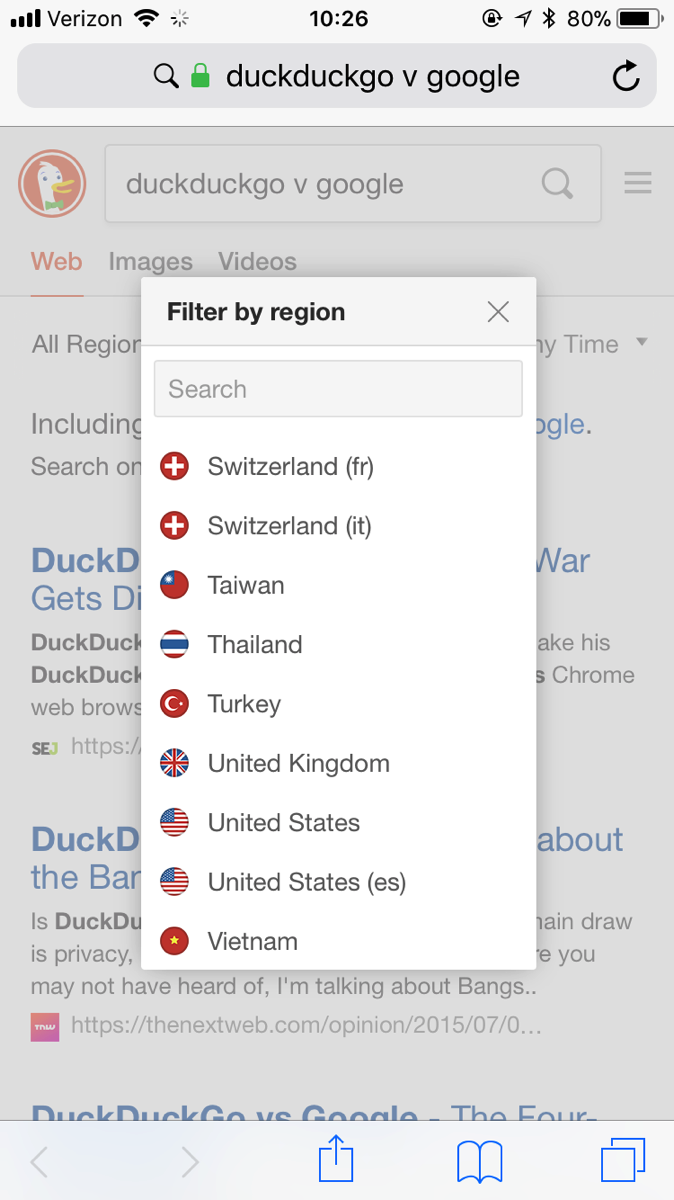
The Hoefler & Co type foundry has a section where the designers showcase their typefaces in action, called DiscoverTypography. One of the showcases includes a series of tips about making apps more usable for multiple users. I doubt the sample would work well with a screenreader, but if you can access the page, you’ll find advice about making apps usable for colour-blind people, using visual hierarchy to improve understanding, and avoiding filling apps with unnecessary text to make localisation easier.
Google’s Noto font family, developed by Monotype, is designed to accommodate 800 languages and 100 writing systems within a single font family. Emma Tucker wrote an exhaustive case study about the work the design team put into ensuring that the fonts would accurately reflect people’s languages, culture and history.
Brief updates, 5 October 2017
- MacOS now has Hindi available as of the High Sierra release! I’m wondering if they’ll add other Indic languages in the future. I’d still like to see them adding Welsh, Irish, UK English and Canadian French user interfaces down the line, but Hindi is a major step forward for them. I think much of the inconsistency with MacOS localisation compared to iOS and even watchOS comes from the allocation of resources at Apple HQ; as the iPhone is its top-selling device, most of the language work is done over there.
- iOS 11 has considerably expanded its accessibility options in comparison to previous versions.
- The Glyphs Mini font-editing app has a lot of stray English text in the French localisation, particularly in the preferences window. Most of the text isn’t even in French, which looks kind of careless. I’ve tweeted at the developer to see if he can fix it in a future update. Remember to be thorough when translating your apps into new languages or variants of a given language.
Inclusive Tech Links, 5 April 2017
- Via Multilingual Mac: The Apple Support forums now support French and German along with English, Chinese, Japanese, Spanish, Korean and Portuguese. Word 2016 has added basic support for Indic scripts. The MacOS 10.12.4 update includes improvements for right-to-left language support and adds Shanghainese dictation.
- Proloquo2Go now supports French along with English and Spanish as of the 4.4 update. The voices include Metropolitan French and Canadian French options. There’s also bilingual support for Canadian English and French. Très bien !
- An excellent Twitter thread by @erabrand about troubling design trends, like using colour instead of bold/italic, that exclude disabled readers.
5 ways to make your tech neurodiversity-inclusive
I recently wrote ‘5 Ways to Make Your Tech Neurodiversity-Inclusive‘ for NOS Magazine! You’ll recognise some of the advice from this blog here, along with a few new tips about colour contrast, readable typography, autoplaying videos and more.
Brief updates – the good, the bad and the fascinating
Dropbox has been called out here before for date format foolishness, but they seem to be improving their internationalisation ever so slowly. If you look at the language drop-down, there are two English options now – hopefully that means English date formats will no longer default to Month/Day/Year. (They’ve also done it right by retroactively labelling English US for what it is, instead of having ‘English’ and ‘English UK’.) I want to say Latin American Spanish was added recently too, but I could be wrong.
iOS 9 has added some new language features, including a new Chinese system font, dictation support for more languages, Finnish and Korean spellcheckers, French/English and German/English bilingual dictionaries, improved Japanese autocorrect, predictive text for a variety of languages including Korean, Russian and Turkish, Canadian English and Canadian French user interfaces, and the option to switch between Arabic and Hindi number systems (h/t Multilingual Mac).
OS X El Capitan (10.11) has just added some new Eastern language support features as well, including the same Chinese system font that is now in iOS 9. There’s also new dictation for Arabic and Hebrew. No news of any new French, English or Hindi localisations – it’s Apple’s inconsistent internationalisation, yet again (and out of step with their other products and other operating systems).
Windows 10 had some localisation-related fail during the upgrading process, that required people to set their OS to English (US) in order to upgrade it properly. You shouldn’t have to change your system language in order to upgrade your computer, especially if you don’t speak English as a primary language. Good job, Microsoft. (That was sarcasm.)
Proloquo2Go is now available in Spanish! More info. There are bilingual English/Spanish children’s voices included with the new Spanish localisations, which are probably targeted towards the large bilingual Latino/Hispanic community in the US. (Interestingly, the boy’s voice has a recognisable Spanish-speaking accent when speaking English, whereas the girl’s voice has a recognisable American accent when speaking Spanish.) Adult voices come in Castilian Spanish and Latin American Spanish versions.
People on any region format other than US will not be able to see Apple’s News app on iOS 9 until iOS 9.1 – and I think that’s just for the UK and Australian region formats. (I know people are saying ‘people in other countries can’t see it’, but it’s tied to region format, not geographical location; anybody can set their region format to any country or language they want on an iOS device, and it doesn’t even have to match the UI language. You can set your region format to one language and have your phone set to a different language and your keyboard on another. Remember that when you set up an iOS device for the first time, it asks your language and region separately. I’ve seen screenshots of phones set to English but the region format set to Turkish.)
Skype In Your Language is a community-supported project for Windows and Linux that provides Skype localisations for languages and dialects that aren’t officially part of Skype releases. Not for the Mac, unfortunately – there’s no easy way to do unsupported localisations on OS X.
TalkTablet is an AAC (Assistive and Augmentative Communication) app that comes in iOS, Android and Kindle editions. It’s also available in multiple languages, unlike Proloquo2Go which is only available in English and Spanish.
Proloquo2Go and language – where assistive tech and language meet
It’s always good to talk about the ways developers have improved their offerings – it’s a nice breath of fresh air after finding so many issues.
AssistiveWare’s Proloquo2Go is an iOS app for assistive and augmentative communication – it’s a text-to-speech app that allows people who need help with speech, or who can’t speak, to communicate with other people. One of the major advantages of using Proloquo2Go with an iPad, iPhone or iPod Touch is that it’s a lot cheaper than using a dedicated text-to-speech device like a Dynavox (which is a Windows PC with specialised text-to-speech software installed, and costs about three times as much as a basic iPad if not more).
Proloquo2Go has recently added vocabulary sets for British and Australian English. In the past they had voices for multiple English dialects, but all the vocabulary and spellings for the selected items was American, which led to people having the right accent, but having the wrong words to talk about things without somebody going in and editing the default vocabulary sets. People can now talk about their school holidays instead of vacations, eat crisps instead of potato chips and have cars represented with the steering wheel on the right instead of the left for people who live in left-hand drive countries. It took them a few years to do this, but I’m glad it’s been done. Any move away from a development mindset that assumes the USA is the sum total of the English-speaking world is a positive move that deserves praise here. (Now, if only you had an option to change the voices installed at default, so you don’t have default American voices even if you’re set to English Australia, and have to re-install your preferred accented voices every time you update the application.)
They’re also starting to expand beyond English, adding a Spanish option. Like the English option, there will be different vocabulary settings for different Spanish dialects, so both Spanish and Latin American speakers can use the words that make the most sense for them. The Spanish translation isn’t out yet, but they’re starting work on it. Proloquo2Text, their text-to-speech product for people who don’t need to use symbolic communication, has Spanish voices available, but that’s different from creating a symbolic text-to-speech system that anticipates grammatical usage, contains pre-loaded vocabulary and recognises the cultural nuances that may come up in Spanish-speaking countries.
I’ve got one tiny qualm however – I was playing around with the new English settings to see the difference between the UK and US vocabulary options. Choosing UK English doesn’t change the spellings in the settings (just for the pre-set vocabulary options), so you still see a lot of American spellings in the UI – a lot of missing Us in words like ‘colour’. Let’s be fair though – this may not be AssistiveWare’s fault but Apple’s, however; until iOS 8 it wasn’t possible to distinguish between regional variants of a single language in the UI if you used native iOS tools, unless the application was made by Apple themselves. Maybe this will be changed in a later release, since it’s an easy localisation to make.
Subtitling/captioning resources in English, French, Spanish and German
Here is a roundup of some resources for people who create subtitles or captions for online video (or in some cases, links to subtitled and captioned media). A full article about subtitling and captioning is coming soon, but in the meantime, have a list of resources in English, French and Spanish, along with a link for German-language users of subtitled media. I’m personally limited to the languages I can read, but if readers have other suggestions I’d be glad to add them.
- The Irish National Disability Authority’s suggestions for good subtitling, captioning and written descriptions of auditory content.
- The US Described and Captioned Media Program’s Captioning Key, a guide for captioning and subtitling video according to ADA (Americans with Disabilities Act) guidelines.
- The Canadian Association of Broadcasters’ Closed Captioning Standards and Protocol for Canadian English Television Programming Services (PDF document) – primarily for TV, but some of the suggestions could be used for Canadian content served via online streaming services.
- The BBC’s Online Editorial Subtitling Guidelines, which are used for all BBC programmes that stream online.
- Mar González, a Spanish translation and accessibility specialist, has an article explaining many principles of Spanish-language subtitling (article is in Spanish) called ‘Subtitulado para sordos’ or ‘Subtitled for deaf people’.
- General de la comunicación audiovisual, the law in Spain governing the use of subtitles/captioning and other accessibility issues.
- Medias sous-titrés (Subtitled Media) – a French-language site with news and articles about subtitled media, including TV programmes and films.
- Kalyzee’s guide to creating good subtitles in French.
- Martin Dutrait’s Dossier sous-titrage, a guide to French-language subtitling (and subtitling generally, though the site is in French).
- GRETA and STARKS – services for subtitled and audio-described German-language media