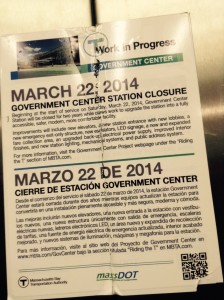2Do is a popular project-management and to-do list application for macOS, iOS and Android. Since this app has been widely lauded on various tech blogs, I decided to give it a try after I signed up for Setapp. It’s definitely a well-designed app with a beautiful user interface. It’s clear that the developer obviously put a lot of care into making things work. Unfortunately, there are some localisation and internationalisation problems that should be cleared up in future releases.
This single screenshot from the Mac version shows four examples of practices to avoid when localising and internationalising applications: flags to represent languages, incomplete translations, text boxes that don’t accommodate the text that has already been translated, and forgetting that English has multiple variants.

Flags for languages. 2Do includes a language selector within the app preferences on the Mac. All the language names have flags next to them. The flags are superfluous. The language selector is clearly marked with Langue (language in French) and there is a list of languages ordered by name. Most gallingly, they use the American flag for English. This is completely inexcusable, as the developers are based in the UK. Not that I particularly want to see a Union Jack either; flags do not represent languages. I tweeted 2Do and they told me that they’re planning on removing the flags from the language selector. They’ve already been removed in the Android version. But this is something that should never have happened in the first place. The developer apparently hadn’t thought of it that way and was surprised I pointed it out. I think this points to a lot of underlying issues around language, culture and other issues in tech, but that’s a topic for another post.
Stray English in the French localisation. There is stray English text in various places in the app (‘delay sub-tasks by 3 weeks’ at the bottom of my screenshot, for example), especially in the preference window. If you’re offering an app in multiple languages, make sure the text is thoroughly translated. Also, the language names in the language selector are alphabetised according to English order even though they’re written in their own languages.
Text boxes don’t accommodate French text. The text boxes are clearly too small to accommodate French text and have been hardcoded to accommodate the word lengths in the English version. If you expect to offer a program in multiple languages, you should anticipate different text lengths. Languages like German, Finnish and French require more space for words than English or Chinese.
Forgetting that English has multiple variants. Again, inexcusable in this case. The US flag for English is usually a red flag that we’ll be dealing with American developers being insular or developers from elsewhere who feel obliged to Americanise themselves.
It’s not all bad, though – there were several things 2Do did right. I believe in giving credit where it’s due. They used the region-neutral ‘Starred’ instead of ‘Favourites’ when the app is set to English, wrote the language labels in their own languages, made the font size adjustable, included European Portuguese along with its Brazilian cousin, labelled both Portuguese dialects and ensured that their service is available on multiple platforms.
I think 2Do is off to a good start with some of these inclusive tech principles, but the issues with translation and localisation show that some work still needs to be done.